This is basically a computer program that accesses your page reads it, and will rate and categorise it within Google’s database of webpages.The first thing I suggest is to visit http://www.google.com/addurl/ and add your site to the list and provide all the details if necessary.
The next thing to note is that Google’s crawlers regularly crawl the internet and when they find a page they read all of the links off of that page and add them also to the crawl list. So the more people that link to your site, the more chance of you site being crawled. In the near future I will be setting up a link exchange for users who have pages relevant to mine to exchange links with me
Another way of adding yourself on to the Google crawl list and helping the Googlebots to find your website is to create a Google Site Map This is undoubtedly the best method and needs little patience, Let us discuss this in detail.
- Visit the following link https://www.google.com/webmasters/tools/siteoverview?hl=en_GB sign-in with you gmail id. Next add your site url eg:http://sordid-humor.blogspot.com
- Then you'll go to the page which appears like the following image.
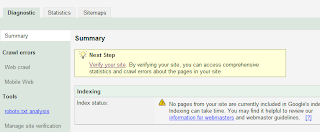 click on "verify your site"
click on "verify your site"3. You will goto another page and will be asked to "choose the verification method", select "Add a META tag", then you'll be given an unique code, copy that in head part of your html and "save the template".
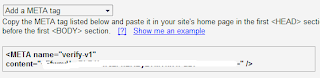
and click on verify. Now as your done with verification part, let us proceed and see how to add to add the site map of your blog or site.
- Click on the first image and see, you'll be having three buttons referred as Diagnostics, Statistics and Sitemaps. Click on the Sitemaps and there you will fine a link called "Add a Sitemap" click on that.
- Youll proceed to new page, where you are asked to choose the type of your site map. There select "Add General Web Sitemap".
- Now this is tricky part, If your using any hosted web then you gotta build xml sitemap with the help of site map builders and place the link but if you are using blogger then its simple. You need to enter your atom.xml eg:http://sordid-humor.blogspot.com/atom.xml.

Thats it! wait for some days and you'll see your site in the google search engine.
Note: If you want google to update your site quickly then better try commenting in other blogs example mine :p, and increase your traffic.
Hey Chaitanya,
ReplyDeleteNice compilation....I guess you missed the "Google App" search which would be present in most of the Blogs.
Check this one
"http://thoughtsprevail.blogspot.com/2006/12/what-is-doojo.html"
-Himanshu
(http://thoughtsprevail.blogspot.com)
Ohya! thats a good reminder himanshu, thank you
ReplyDelete