Fact: When a file is deleted from your computer, its contents aren’t immediately destroyed. Its hard drive space is made available for use, but until that space is overwritten, your old data is usually intact. Restoration by Brian Kato recovers such files on either FAT or NTFS partitions. Only 406 KB (or 200 KB for XP or 2K), it fits easily on a floppy, or runs from your hard drive. Generally, the sooner you try to restore a file, the more successful you’ll be.
Step by Step procedure to restore:
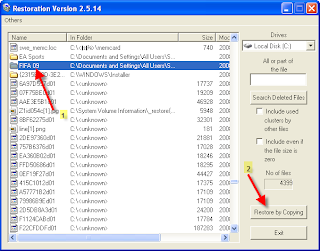
- Download the Restoration file from here and extract it.
- After extracting go to the location where the files got extracted and locate a folder which is something like this REST2514.
- There double click on the Restoration MFC Application and choose the drive from where the files are been deleted. Now click on Search Deleted Files button (look at the image for more details).
- Now choose your files and restore them.
No comments:
Post a Comment