This is by far the best way to hide your data in a image. This trick works in Windows 2000/xp. Follow the step by step tutorial.
- You need two images and one file(which you want to bind with the image). Place them all in one folder.
- Add the files you want to hide into a new winrar archive. (eg: I want to hide sordid.txt)
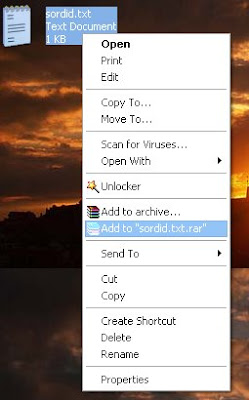
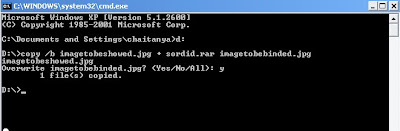
- Now test the imagetobeshowed.jpg by double clicking it, and verifying it still opens.
- Now again open the same image with winrar. Riteclk->openwith->winrar. It will show the hidden file.
Simple encryption and decryption technique.
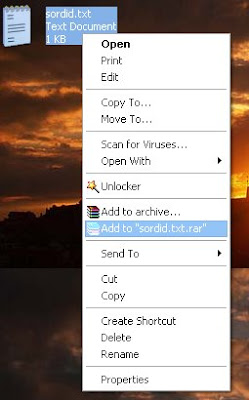
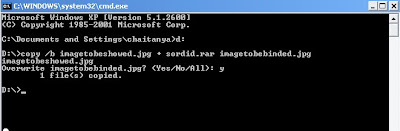
No comments:
Post a Comment